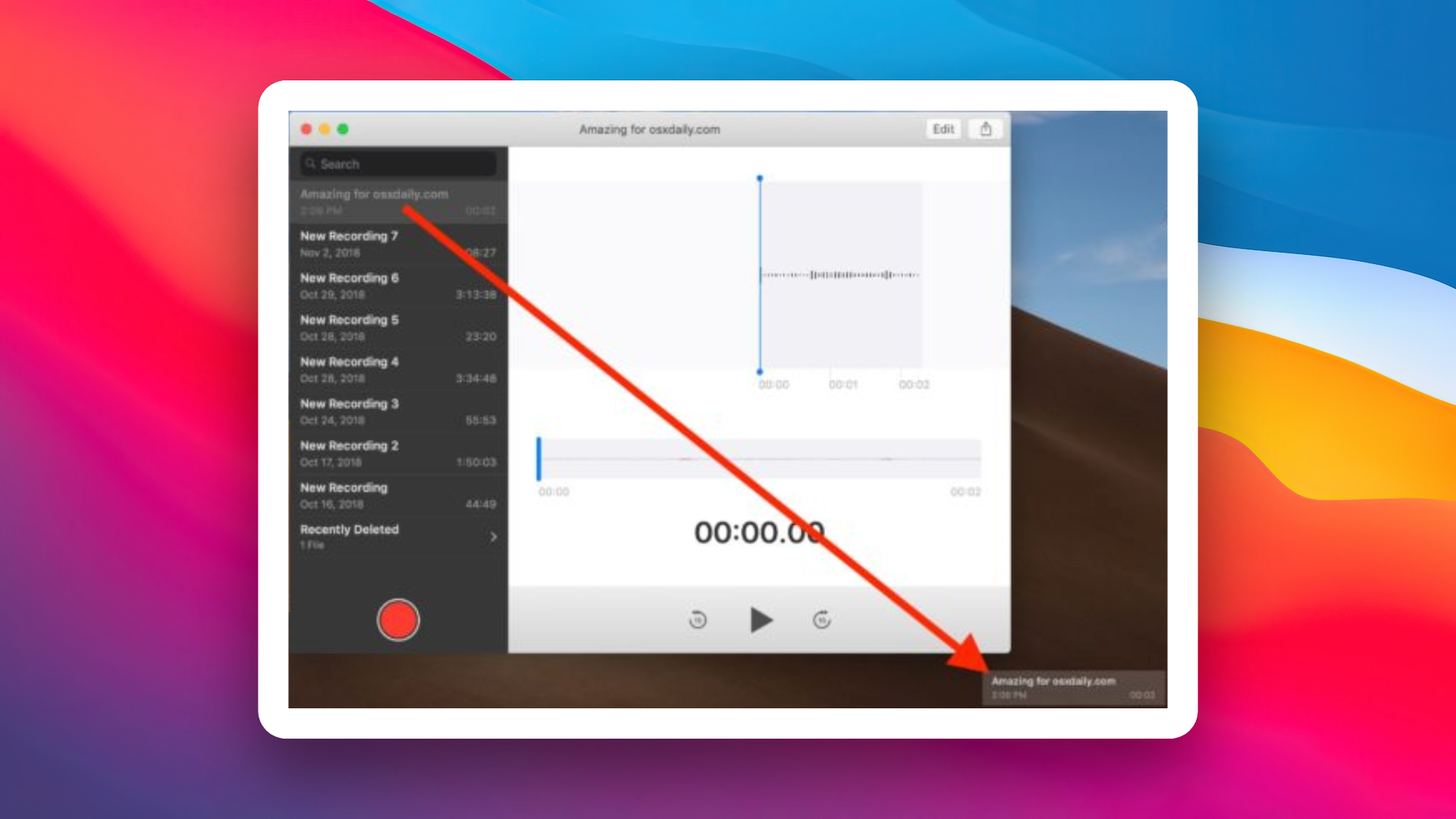
How to Save Voice Memos on the Mac as Audio Files
If you’ve recorded precious voice memos on your Mac device and want to save them as audio files, you may find that, despite the Mac’s reputation for rich file handling,...
Read More

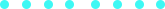



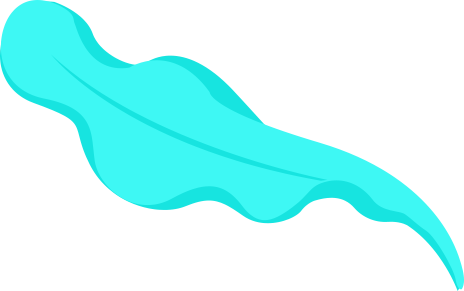
Published on Jul 22, 2024 by taroyuyu on iOS18
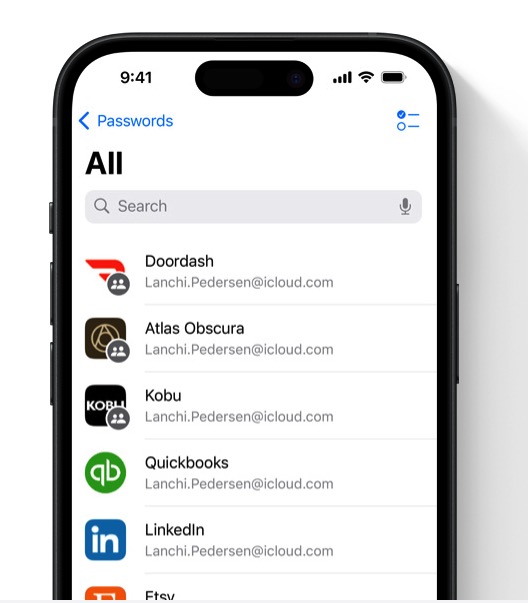
In a glittering update to iOS 18, Apple has meticulously reinvented its password management tool, the Passwords app, taking it to unprecedented heights. The core mission of the app is to protect your key login credentials and passwords, so that you can say goodbye to the hassle of memorizing passwords for numerous websites and apps.
The essence of Passwords is its embrace of key technology. Unlike traditional username and password combinations, keys rely on the Face ID or Touch ID biometrics built into the device to create an invisible and secure way to create an account for you. This innovation not only simplifies the login process and frees users from the burden of memorization, but also sets a new benchmark in security. Biological data is strictly locked in the local device, which effectively protects against data leakage, hacking and phishing fraud and other network risks, building an impenetrable line of defense for your digital life.
In order to further promote the popularization of the key mechanism, Passwords app innovatively introduces an automatic key upgrade function. In key-compatible websites or applications, the application is able to intelligently recognize and automatically convert your traditional login information into a key seamlessly, gradually phasing out obsolete password systems. Your password information will continue to be kept safe and secure unless you voluntarily delete it. As more and more platforms support keys, your reliance on storing passwords will be significantly reduced, allowing you to enjoy a more convenient and secure login experience.
This automatic upgrade process is fully automated and requires no additional action on your part, and if you prefer to keep your old login method, you can easily disable this feature with a simple setting to meet your individual needs. The introduction of automatic key upgrade not only greatly enhances the value of user experience, but also skillfully avoids the confusion that may be caused by the parallelism of old and new accounts, ensuring that every login in the online world is accurate, opening the door to a future full of infinite possibilities, which is worth looking forward to and exploring together.
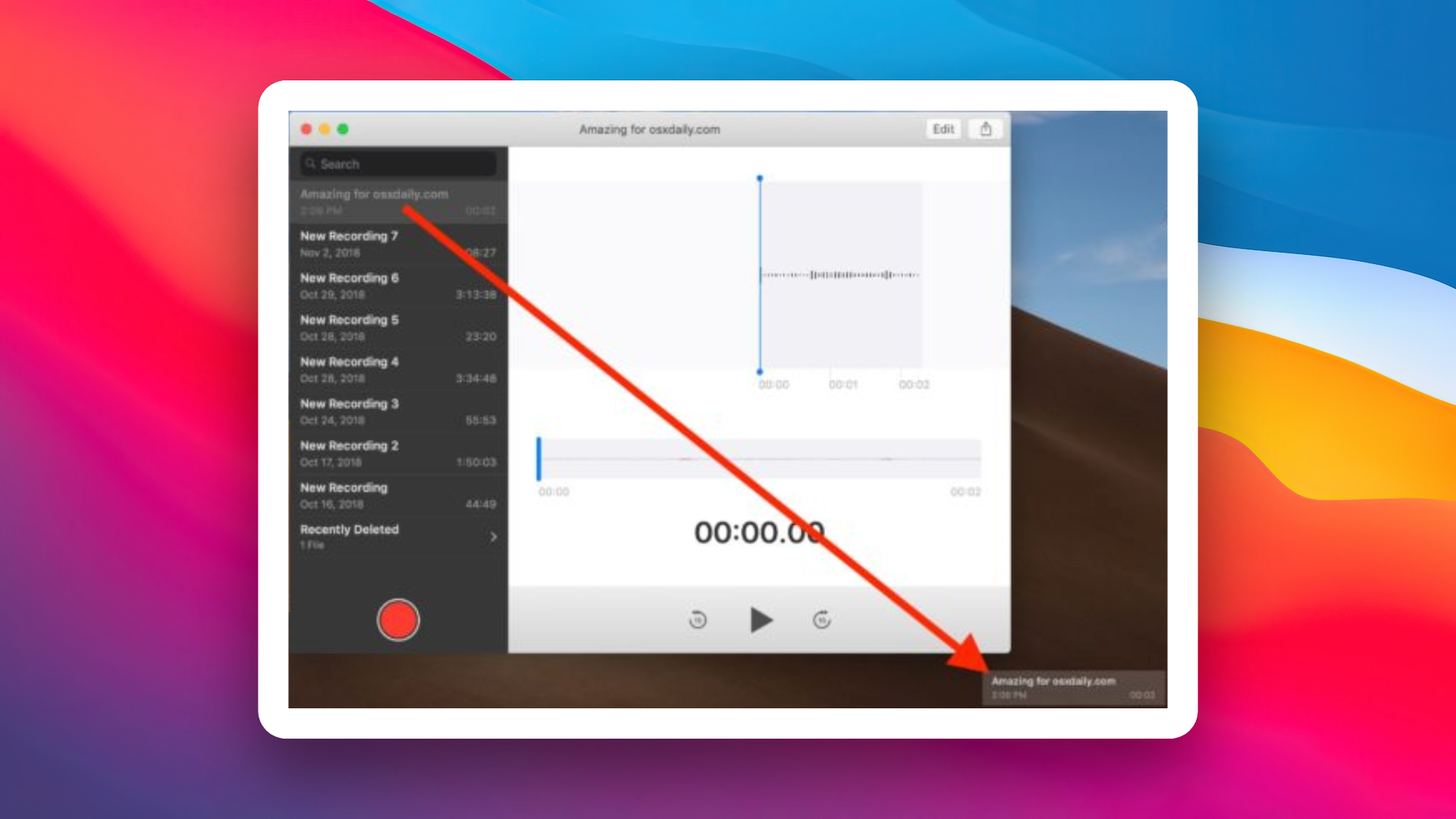
If you’ve recorded precious voice memos on your Mac device and want to save them as audio files, you may find that, despite the Mac’s reputation for rich file handling,...
Read More
Connecting your Mac to the Internet is always within reach, no matter where you are, whether in a cozy home, a busy office, or a cafe on the go. Two...
Read More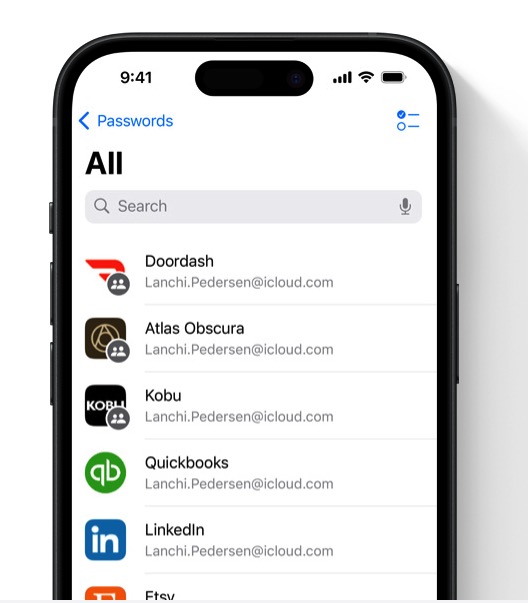
In a glittering update to iOS 18, Apple has meticulously reinvented its password management tool, the Passwords app, taking it to unprecedented heights. The core mission of the app is...
Read More